Digipeaters

|
What is a Digipeater ?
In order to extend the range of transmission, APRS and UI-View use a facility known as digipeating ('digitally repeating') - this facility operates like a voice repeater albeit digitally. Any packet that is received by a station which contains either its own callsign, or an alternative callsign (known as an 'alias') within a part of the packet known as the 'Digipeater Path' is automatically retransmitted.Each packet has the provision for up to seven digipeater callsigns within the 'Digipeater Path' and therefore can be repeated up to a maximum of seven times.
RELAY and WIDE ?
APRS and UI-View make use of generic aliases of 'RELAY' and 'WIDE'.
The reason for using generic aliases is so that the network is then accessible to
any station within range of any digipeater - Using aliases
other than'RELAY' and 'WIDE' are pointless, and will reduce
the effectiveness of the network.
RELAY digipeaters are intended to increase the range of low-power mobile stations,
and should be closely spaced, therefore every station should enable the alias
'RELAY'.
WIDE digipeaters, as the name suggests, are intended to cover a large areas
and ideally are placed on high ground to provide maximum coverage - in a
similar manner to existing voice repeaters - typically 50 miles apart. The wide
area digipeater should have the generic alias 'WIDE' for the same
reason as described above.
For example a mobile station using a TH-D7 hand-held sends a message using with the following 'Digipeater Path':
G4EJP-9>APK001,RELAY,WIDEThe nearest station will digipeat the packet because it contains '
RELAY' (The '*' below shows this packet has been digipeated).
G4EJP-9>APK001,RELAY*,WIDEThis message is received by the nearest '
WIDE' station, which digipeats it.
G4EJP-9>APK001,RELAY*,WIDE*
Thus with only three packets, a message from a station using a hand-held transceiver is delivered to all the users within a 50 mile radius!
Duplicate Removal
The range of transmission could be extended even further by amending the 'Digipeater Path' to 'RELAY,WIDE,WIDE,WIDE' - problems may occur when a packet is
repeated several times back and forth between adjacent digipeaters (this is known as a
'ping-pong'). Worse still, this packet may be propagated out onto the network
resulting in unwanted traffic.
Another possible cause of the ping-pong problem is an error in the firmware of some
TNCs. Instead of simply adding the '*' to the last alias as the packet is
digipeated, they remove all the preceding '*'s - potentially allowing the
packet to be digipeated back along the path it came.
Eliminating duplicate packets can prevent this problem. The system looks for packets with identical contents which occur within a predetermined time-frame and selectively ignore the packets that occur within it - however this must be short enough to allow for retries.
Callsign Substitution
Another means of resolving this problem is to replace the generic callsigns 'RELAY'
and 'WIDE' with the callsign of the digipeater as the packet is repeated, i.e.
G4EJP-9>APK001,RELAY,WIDEThe nearest station will digipeat the packet because it contains '
RELAY' (This is replaced with its own callsign 'G0VRM*').
G4EJP-9>APK001,G0VRM*,WIDEThis message is received by the nearest '
WIDE' station, which again digipeats it in the same manner.
G4EJP-9>APK001,G0VRM*,M1BLR*
WIDEn-n
Another solution to the problem described above is WIDEn-n digipeating. A packet enters the network with the 'Digipeater Path' of 'WIDE7-7'. Each time
the packet is repeated, the SSID (the number after the '-') is
decremented until it reaches '0', then the packet is ignored.
G0VRM>CQ,WIDE7-7
G0VRM>CQ,WIDE7-6
G0VRM>CQ,WIDE7-5etc, until finally...
G0VRM>CQ,WIDE7
The problem with this approach is that the path taken to get to the destination is lost,
the only way that a station can acknowledge message is to use 'WIDE7-7' and
hope that the message eventually gets there - in addition to going everywhere else!
TRACEn-n
As the name suggests, this feature allows the route to be traced. For example, a packet entering the network with the 'Digipeater Path' of 'TRACE7-7' would be
propagated as:
G0VRM>CQ,TRACE7-7
G0VRM>CQ,G4EJP*,TRACE7-6
G0VRM>CQ,G4EJP*,M0ABC*,TRACE7-5until finally...
G0VRM>CQ,G4EJP*,M0ABC*,M1DEF*,G0GHI*,G6JKL*,G8MNO*,G6XYZ*
The disadvantage of this method is that packets get progressively longer as they are repeated, making this less ideal for DX (The packet is longer, hence there is more chance of errors or collisions occurring during the time taken to transmit it).
UI-View reduces unwanted traffic, as acknowledgements are sent using UI-View by reversing the order of the received callsigns
Top
Setting up the UI-View Digipeater
When running in KISS mode, UI-View supports a fully featured APRS digipeater.
The following screen allows you to set the following parameters. The example
settings shown below are for my station, which were copied from the accepted
recommended settings.
- Enable Digi - Enable Digipeater.
- UI-Only - Only Digipeat UI Frames - YES.
- Alias Substitution - Enable Alias Substitution.
- WIDEn-n - Enable '
WIDEn-n' Digipeating. - TRACEn-n - Enable '
TRACEn-n' Digipeating. - Alias(es) - Digipeat on the following Callsigns.
- Sub Alias - Substituting this callsign.
- Dupe secs - Time frame for duplicates.

Setting up a stand-alone Digipeater
Enabling Digipeater
There may be instances when you may wish to allow your station to operate as a stand-alone 'RELAY' digipeater, without monopolising your computer - for example when running
a program that requires all of your CPU time.
Most TNCs provide the facility to operate as a simple digipeater. However, for this to work,
it must be enabled - to setup a TINY-2 use the following commands:
(you will probably have to refer to the manual for other TNCs)
Now your TNC will digipeat any packet it hears with either your callsign, or the generic alias of 'cmd: MYcall G0VRM(Substituting your own callsign!).
cmd: MYAlias RELAY
cmd: DIGipeat ON(Enable the Digipeater)
RELAY' in the 'Digipeater Path'.
Setting Beacon Text
In addition to providing a stand-alone digipeater, you may wish to also make the location of your digipeater available to other APRS users. The simplest method is to simply surround your locator square with square brackets, then add the remainder of your beacon text - this has the advantage that your beacon is also readable by human users on conventional packet!The disadvantage of this type of beacon is that the location is only accurate to within one locator square and its format is incompatible with the Kenwood TH-D7 hand-held transceiver (showing as ??) on the display.[IO93RS]Andy's RELAY Digipeater in Hessle.
Alternatively, if you know your own latitude and longitude in Degrees, Minutes and Seconds from a map or a GPS Display. You can use a beacon text of the form:
You will first need to convert the seconds into decimal fractions of a minute. Simply dividing by 60 does this:!ddmm.mmN/dddmm.mmW#Andy's RELAY Digipeater in Hessle.
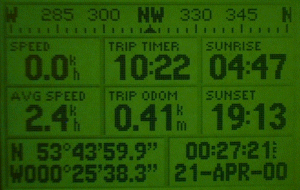
The GPS displays your latitude as 53 Degrees, 43 Minutes and
59.9 Seconds North, this becomes 5343.99N in the beacon text -
similarly, your longitude is displayed as 0 Degrees, 25 Minutes
and 38.3 Seconds West, and becomes 00025.64W. Your text therefore
becomes:
This format is compatible with all APRS systems!5343.99N/00025.64W#Andy's Relay Digipeater in Hessle.
Enabling Beacon
Once you have defined your beacon text, you can then set your TNC using the following commands.
The position of your digipeater is now automatically transmitted once every 15 minutes to all users within range of the local 'cmd: UNproto CQ,WIDE(Propagate to nearest 'WIDE').
cmd: BText <Your Beacon Text>(Described Above).
cmd: Beacon E 90
WIDE' digipeater. This will appear
on their screens as either compass bearing and distance, or as a location/waypoint on
their map (depending upon the hardware/software used).
It is not necessary to propagate this information any further than the local 'WIDE'
as it is of no interest to users beyond this range.