UI-View
Overview
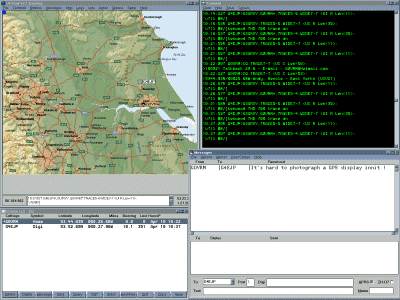
The most commonly used APRS software in the UK is UI-View - written by the author of Winpack, Roger Barker - G4IDE. In addition to supporting the vast majority of APRS features, UI-View also has its own protocol, tailored for communication between fixed stations in a more efficient manner than APRS, by use of specific digipeater paths; UI-View also supports multi-line messages and a host of other features.
Getting Started
Communications Setup
Once you have downloaded and sucessfully installed UI-View, available from Roger Barker - G4IDE's Site www,packetradio.org.uk, you will need to plug your TNC into your computer and set up your communications settings - If you have been using another packet program, such as Winpack, make a note of your communications settings and replicate them
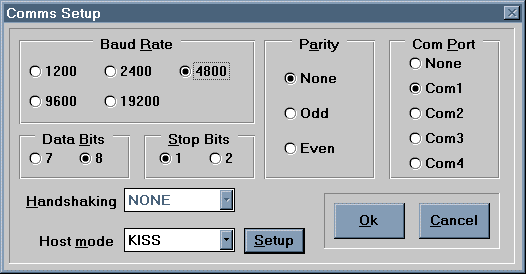
- Com Port - Usually either Com 1 or Com 2, where your TNC is plugged into your computer (on a standard ATX motherboard, Com 1 is nearest the keyboard and mouse sockets).
- Baud Rate - Set your computer to match the speed your TNC is set
(on some TNCs this is set on DIP switches on the rear of the unit or internal jumpers). - Parity, Data Bits, Stop Bits - Ideally, should be None,8,1
- Host Mode - If your TNC supports 'KISS', this setting is recommended
(The TNC is bypassed and UI-View encodes and decodes packets). - Setup (KISS only), Allows you to select default KISS settings for your TNC
(TNC2 - Tiny 2, Ka - Kantronics, Pk - AEA PK232 etc.).
Station Setup
As well as entering your callsign, you will need to tell your system where you are - your location can be either entered manually from a map (using the menus as shown below) or automatically by connecting a GPS receiver, which outputs NMEA 0183 data (the industry standard for GPS-to-computer interfacing) into your other 'Com' port.
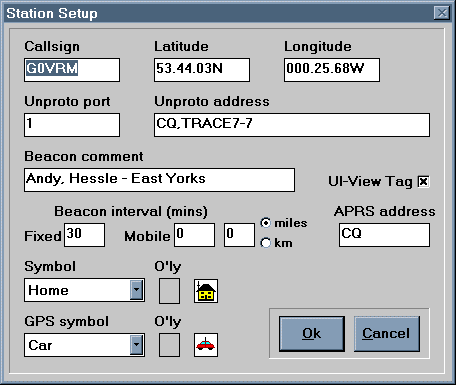
- Callsign - Please use your own !
- Lattitude/Longitude - If you don't know your lattitude/longitude
you can get this from a map or a GPS. - Unproto Port - On a single port TNC, this is set to '
1'. - Unproto address - See below.
- Beacon Comment - This comment is sent with your position and
may include your name and QTH (or e-mail / web page address!). - Symbol - The symbol used for your fixed station
- GPS Symbol - The symbol used when a GPS is attached, i.e. for mobile operation
Addresses
Unproto Path
The 'Unproto Path' is the generic address to where UI-View beacons and requests are sent, the default setting is 'CQ'. When sending messages, UI-View sets the address to that of the
recipient's callsign.
The additional information on this line, following the comma (i.e. 'TRACE7-7') is the
'digipeater path', which specifies how beacons are propagated through the network by other
stations - See the Section on 'Digipeaters' for an explanation of this.
APRS Address
The 'APRS Address' is the generic address to where APRS messages are sent - The recipient's callsign is part of the APRS data itself.